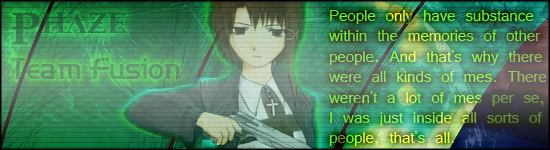Linux
50 posts
• Page 1 of 4 • 1, 2, 3, 4
|
I've gotten DAoC to run under Fedora 7 using Wine.
I'm wondering if anyone here plays using a linux.. Because the only thing I can't get working is the DOLLoader. Which I have working on my windows partition. So, if anyone does use linux to play, could you tell me what launcher you're using. Or how you got it to work. |
|
as far as i know there are some linux players here
<img src="http://217.86.191.120:81/sig.php?chars=Shien;Sumuran;Silen;Silia;Sinius;Silenius">
|
|
|
|
Pirith got DAoC to work on linux. He reported in one thread about that.
|
|
Like I said, I've already gotten DAoC to run. I'm just having trouble getting it to connect to the Uthgard server.
|
|
Tanuva had it running for a short time, but i think it doesn't work anymore on his mashine with the new Wine-Release...
|
|
Running DaoC and connecting to Uthgard is not so much of a problem (for me) using wine 0.9.43 and
But when I try to create a char wine dies on me with a long list of nasty looking error messages. I use Kubuntu exclusively and I would love to be able to play on this server. Any hints? |
|
To clarify, before I attempt to help you, are you able to actually get in game? I mean, have you created a character on Windows, and played it on Linux? Edit: The reason I'm asking, is because I know that Linux, any distro, does not have anything similar to Direct-X. It has OpenGL; which Windows has too. The theory I have, is that DAoC is using OpenGL to get to the char-creation screen, but when it has to render the character, it calls Direct-X values, which Linux doesn't have, so it panics, and gives you your error. |
|
Hi,
Yes there is a (little) thread about DAoC through WineX. But this experience to be performed succesfully need luck, patience, luck and to be have time to spend for investigate each problems. It may works on certain distrib with particular Winex(winex, cedega, crossover) and may not on some others. what i suggest is checking if your 3D support is fully implemented on your sytem (I use an ATI for exemple and that's not the case with the opensource driver i use.) You should also test, (if you can/wish to pay for certains), the different version/implementations of WineX, Cedega and crossover. You should also check the support page on those application website, some ppl already tried to do it, some where successful. I think the best chance to run it is having at least a NVIDIA card, a good comp (since daoc request lot of resource and also run through winex), using a stable version of your distrib (until you know what you do are a geek and can set up all dependencies etc). You also be prepared to have some weird bugs while running DAoC over linux. Like blinking macro bar, no cata graphics, naked sprits, no style/spell animation and much more. At last, last time i tried on Uthgard with crossover, my account was automaticaly banned because the security tool on the server wasn't recognise my client. Have fun and good luck. |
|
No I can not create a char and play on windows. As I said, I don't have windows on my PC
My PC works just fine, I play WoW regularly with a decent 30-40 FPS on highest grafics. So, no prob there. I will go and investigate the winehq. Cedega is no option for me, it's ****** and hasn't worked for me even though I tried time and again. Should I have any luck whatsoever I will report here for the communitys sake |
|
Ok.. first steps to success:
With pixelshaders disabled and wine set to work in a 800x600 window I can create a char and log in! But if I go back and set wine to fullscreen it will die on me as soon as a char would show up, even in the char selection screen. So, the way it looks now, it's windowed mode or not at all... Better than nothing, isn't it? |
|
Right; sounds like DAoC full-screen uses Direct3D; or DirectDraw... probably the latter.
Psst; set the resolution in windowed to the res of your desktop. ;] |
|
I just recently managed to get DAOC running on Ubuntu under Wine 1.0
I don't plan on fielding a lot of technical questions because, honestly, I'm not that knowledgeable in the ways of Linux. The Wine installer must be patched in order to fix the "no mouse pointer" bug. It was a little tricky to get the Wine installer patched with a Debian based distro, but I have a few links that will be helpful. The game seems to run fairly smoothly, but with pixel shaders disabled, you can't get the pretty catacombs character models. I'll post some specific system info, as I may have just been lucky with my particular hardware config. System IBM ThinkCentre (8194-CJU) Intel Pentium 4 HT 2 GB RAM nVidia FX5950U AGP graphics card OS: Ubuntu 8.04 You must enable 3D graphics drivers in Ubuntu. It doesn't use them by default. (System/Administration/Hardware Drivers). Wine 1.0.0 configuration: On the Graphics tab: I checked 'Emulate a Virtual Desktop.' I set Desktop Size to 1280x1024. I imagine you can use whatever the game will allow. Vertex shader support: Hardware Uncheck "Allow Pixel Shader (if suppoerted by hardware). For me, the game runs in either full screen or windowed mode. I decided to run in full-screen at 1280x1024. I did not install the game into Wine. I copied my Darkness Rising installation from Windows onto a removable USB hard drive. I copied my install to the folder: /home/<username>/.wine/c_drive/Program Files/<expansion> (attention Linux noobs: .wine is a hidden folder, in fact .anything is a hidden folder in Linux hehe). At this link, there are some tips about how to configure Wine for DAoC. There is also the code for the mouse pointer patch. The explanation of how to apply the patch is designed for a different Linux distro (likely Fedora) and won't work with Debian based Linux (like Ubuntu, which I'm using). http://appdb.winehq.org/objectManager.php?sClass=version&iId=8910&iTestingId=15860 Here's the actual code for the mouse pointer patch: This patch works for Wine 1.0.0. I wouldn't recommend trying it with previous versions of Wine.
Copy this to a text file and name it mouse.patch or whatever you like. This next link shows how to create and patch a Debian package to install Wine. It actually shows the commands to download the source, apply the patch, and create the .deb installer. You have to patch the Wine installer from source before you install it. It supposedly can't be done afterward. http://ubuntuforums.org/showthread.php?t=712407 The only command it leaves out is the command to install from a .deb package:
The DOLLoader has been covered in this thread, so I won't waste a lot of time with that. http://www.uthgard.the-bart.org/modules.php?name=Downloads&d_op=getit&lid=5 This method may work for you, or it may fail miserably. This is the first time I've been able to make it work myself so good luck!! And finally, a nice screenshot of the game actually running in Linux. The custom UI even works!!  |
|
I tried to run daoc on linux (Ubuntu 8.10) without any wisdom about linux (installed it also yesterday)
it was easy to install wine, config the dolloader, and start daoc without problems... the only problem i got now, i only can play with classic char models, and atlantis trees... does anyone knows if it is possible to play with cata modells? |
|
Well, its probably rather impossible, as all those shiny new features required Shaders, which aren't supported that well in the wine opengl wrapper
Be nice. :)
|
50 posts
• Page 1 of 4 • 1, 2, 3, 4
Who is online
Users browsing this forum: No registered users and 35 guests
 Forum
Forum