Injection Failed
12 posts
• Page 1 of 1
|
Hello all,
I keep receiving this message "Injection Failed" when launching DAoC through the Uthgard Launcher. I've tried a million different things to fix this and nothing seems to be working. When I originally tried to run it, I got a message saying I needed the .NET 4.6 framework, so I installed that. Then it said I had a .dll missing, so I fixed that. Then it said I had another .dll missing. I think at that point I decided to try upgrading to WIndows 10 from Windows 8.1. The upgrade went fine and is working properly, but the Injection Failed message remains. I don't even have a graphic in the background when I try to launch the game. I really don't know what else to try. I've tried uninstalling and reinstalling the DAoC client and the Uthgard launcher multiple times from scratch. Any ideas or suggestions would be wonderful. My specs are I'm currently running a custom build laptop on an upgraded Windows 10 OS (from Windows 8.1 as I said) and I have an Nvidia GTX 860M mobile GPU, intel core i-7 processor. The Laptop is medium aged from 2014. I really want to get this running on my laptop! Any help would be much appreciated. Last edited by Severian on Mar 05, 2017 18:12, edited 1 time in total.
Severian, RR5 Skald
Sacrament, RR4 Healer Darkcircle, RR4 RM |
|
did you run the launcher in admin mode?
Langsam und stetig ernährt sich das Murmeltier
WishYouWereHere |
|
I tried that once and it still failed. It keeps saying it needs to restart and launch as administrator as well I noticed. Severian, RR5 Skald
Sacrament, RR4 Healer Darkcircle, RR4 RM |
|
So I had the x86 .NET Framework installed and had no background graphic. Some people tried the x64 and it fixed it for them. Well it didn't fix it for me, but it gave me the Shrouded Isles background graphic instead of a black background. No idea why, but thought I'd add that bit of info.
Severian, RR5 Skald
Sacrament, RR4 Healer Darkcircle, RR4 RM |
|
Same Problem here: Shrouded Isles Logo + Injection Failed Error. Can't Log in.
Edit: Reinstalled the Visual C++ Redistributable for Visual Studio 2015 x86 again and it worked. Everyone who has that problem should try to reinstall Microsoft .NET Framework 4.6 and Visual C++ Redistributable for Visual Studio 2015 (x64 and x86 !). Maybe something got broken. My bad that this isn't working for you Severian. |
|
go to https://www.sereby.org/ and get All in One installer ....
|
|
Sometimes the install directory causes injection error, notably if you have any symbols or special characters in the path name
|
|
Hello, could you explain briefly what this is? It's not in English so I can't read exactly what's going on with this. But is this some kind of installation that combines the 4.6 and visual studio redistribution into one install?
Hmm I didn't think to look at this, but I'll do that when I get home. I'm thinking the path is fine, but it's worth checking on. Thank you for the replies, still currently not fixed. Ambron: Yes I tried that multiple times. I'm thinking of maybe even uninstalling everything to do with .NET, Visual Studio Redistribution, DAoC and Uthgard and using a registry mechanic/cleaner and run that to see if it can wipe everything in there too and start from scratch yet again, but this time with all the proper prerequisites installed. If that doesn't work....I might even reinstall Windows 10, then redo the above. If that doesn't work....reformat my C drive? Then do all of the above. If that doesn't work....I give up. Severian, RR5 Skald
Sacrament, RR4 Healer Darkcircle, RR4 RM |
|
If you would took the time to navigate the site you would have seen it ....
"Description The "All in One Runtimes" package bundles all important runtime packages that are necessary to ensure that all programs will work smoothly and it will installs them automatically also. The AiO runtimes package offers a convenient installer that provides the option of selecting which runtimes to be installed! The installer also detects already installed runtimes to avoid reinstallation. System dependencies are checked automatically. For example, the .NET Framework 4.6 will be installed on Windows 7 and Windows 8.1 - on Windows 10 it won't. Included components (32-Bit & 64-Bit) .NET Framework 4.6 + Updates Java Runtime Environment 8 DirectX 9.0c Extra files General runtime files Microsoft Visual C++ Runtimes (v2005 - v2015) Microsoft Visual J# 2.0 SE Microsoft Silverlight 5 Adobe Flash Player (Opera, FireFox, Internet Explorer) Shockwave Player 12 (Internet Explorer Plugin)" 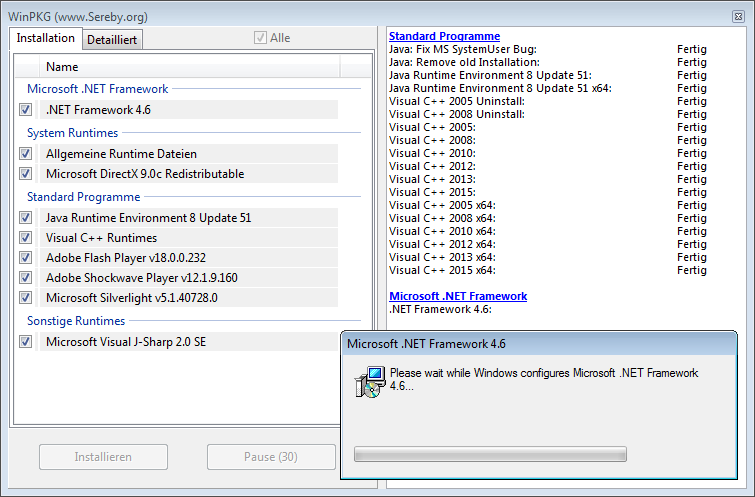 |
|
That does seem incredibly helpful, thank you for the suggestion. I'll definitely give this a try this evening.
Severian, RR5 Skald
Sacrament, RR4 Healer Darkcircle, RR4 RM |
|
i had the issue injection failed with internet explorer just after it s update. so i switched back on firefox that solved the injection failed.
|
|
Thanks Pacific, i too had this sort of problem and switching to my Seamonkey browser (a Firefox-type) worked.
[img]https://uthsig.000webhostapp.com/uthsig.php?myceliumrunning+animists+bawd+rearranger+cowarden+vitamix[/img]
|
12 posts
• Page 1 of 1
Who is online
Users browsing this forum: No registered users and 10 guests
 Forum
Forum