-
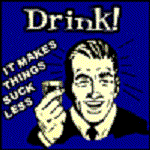
Sillyfish
- Gryphon Knight
-
- Posts: 268
- Joined: Jan 14, 2013 09:56
|
 by Sillyfish » May 07, 2016 16:05 by Sillyfish » May 07, 2016 16:05
The launcher completes it's checks and launches the game, but I have an intro screen with just a black background and a loading bar. The loading bar stops at 90% and the entire time in the upper left corner is a message saying "Injection failed!"
After checking the Full CLassic mode option in the launcher, I now have the original Shrouded Isles loading screen, but still with the Injection Failed message and the loadbar that doesn't complete.
|
| |
-

Juri
- Eagle Knight
-
- Posts: 766
- Joined: Mar 10, 2011 03:18
|
 by Juri » May 07, 2016 16:12 by Juri » May 07, 2016 16:12
Same here!
|
| |
-
darkar
- Warder
-
- Posts: 37
- Joined: Aug 22, 2013 17:07
|
 by darkar » May 07, 2016 16:13 by darkar » May 07, 2016 16:13
+1 can't connect due to "injection failed"
|
| |
-

Mass
- Warder
-
- Posts: 45
- Joined: Sep 30, 2007 00:00
|
 by Mass » May 07, 2016 16:13 by Mass » May 07, 2016 16:13
|
| |
-
darkar
- Warder
-
- Posts: 37
- Joined: Aug 22, 2013 17:07
|
 by darkar » May 07, 2016 16:17 by darkar » May 07, 2016 16:17
Fixed it, thanks !
|
| |
-
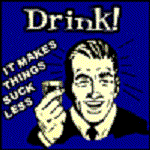
Sillyfish
- Gryphon Knight
-
- Posts: 268
- Joined: Jan 14, 2013 09:56
|
 by Sillyfish » May 07, 2016 16:20 by Sillyfish » May 07, 2016 16:20
Also fixed for me.
Thank you. very much.
|
| |
-
selitos
- Warder
-
- Posts: 33
- Joined: Sep 12, 2011 12:20
|
 by selitos » May 07, 2016 16:26 by selitos » May 07, 2016 16:26
hm. did not work for me. just install the x86 file you linked ? : / any other solutions possibly?  ty in advance
|
| |
-

orfeoulis
- Warder
-
- Posts: 34
- Joined: May 09, 2013 02:30
|
 by orfeoulis » May 07, 2016 17:18 by orfeoulis » May 07, 2016 17:18
Mass wrote:https://www.microsoft.com/en-us/download/details.aspx?id=48145
Download this, the x86 version.
I downloaded both x86 and x64 (I'm on 64bit windows) and the bloody installation fails... Is this the only way to get past the "injection failed" errot? What I'm I doing wrong? I also get this  this is the windows error I'm getting before daoc launches and shows the injection failed error. I googled, downloaded and placed the missing .dll in my /system32 folder but the error still persists. *SOLVED*: There was a problem with my windows not updating. After running some tools that address the issue, windows started an update and I managed to log on without problems. Last edited by orfeoulis on May 07, 2016 21:07, edited 1 time in total.
|
| |
-

TheKrokodil
- Alerion Knight
-
- Posts: 2126
- Joined: Jan 11, 2005 01:00
|
 by TheKrokodil » May 07, 2016 17:29 by TheKrokodil » May 07, 2016 17:29
Yes, you need the visual studio 2015 runtime for x86. If the install for this fails, something else on your system is broken .Try installing the latest Windows Updates.
Be nice. :)
|
| |
-

Mass
- Warder
-
- Posts: 45
- Joined: Sep 30, 2007 00:00
|
 by Mass » May 07, 2016 18:28 by Mass » May 07, 2016 18:28
selitos wrote:hm. did not work for me. just install the x86 file you linked ? : / any other solutions possibly?  ty in advance
I had to install both, then it worked for me. orfeoulis wrote:Mass wrote:https://www.microsoft.com/en-us/download/details.aspx?id=48145
Download this, the x86 version.
I downloaded both x86 and x64 (I'm on 64bit windows) and the bloody installation fails... Is this the only way to get past the "injection failed" errot? What I'm I doing wrong? I also get this  this is the windows error I'm getting before daoc launches and shows the injection failed error. I googled, downloaded and placed the missing .dll in my /system32 folder but the error still persists.
Pretty sure that dll is part of the runtime package. In what way does the installation fail? The x86 installer hanged for me at the very end, it had opened 2 processes for whatever reason. Closing one of them fixed it for me.
|
| |
-
selitos
- Warder
-
- Posts: 33
- Joined: Sep 12, 2011 12:20
|
 by selitos » May 07, 2016 19:39 by selitos » May 07, 2016 19:39
 if i got both downloads and still got the same problem ... darn... : (
|
| |
-

orfeoulis
- Warder
-
- Posts: 34
- Joined: May 09, 2013 02:30
|
 by orfeoulis » May 07, 2016 21:15 by orfeoulis » May 07, 2016 21:15
Mass wrote:selitos wrote:hm. did not work for me. just install the x86 file you linked ? : / any other solutions possibly?  ty in advance
I had to install both, then it worked for me. orfeoulis wrote:Mass wrote:https://www.microsoft.com/en-us/download/details.aspx?id=48145
Download this, the x86 version.
I downloaded both x86 and x64 (I'm on 64bit windows) and the bloody installation fails... Is this the only way to get past the "injection failed" errot? What I'm I doing wrong? I also get this  this is the windows error I'm getting before daoc launches and shows the injection failed error. I googled, downloaded and placed the missing .dll in my /system32 folder but the error still persists.
Pretty sure that dll is part of the runtime package. In what way does the installation fail? The x86 installer hanged for me at the very end, it had opened 2 processes for whatever reason. Closing one of them fixed it for me.
There was an issue with my windows updates. I got it sorted now, thanks :>
|
| |
-
pacific
- Warder
-
- Posts: 10
- Joined: Jan 18, 2012 16:20
|
 by pacific » May 08, 2017 11:44 by pacific » May 08, 2017 11:44
had the issue injection failed with internet explorer just after it s update. so i switched back on firefox that solved the injection failed.
|
| |
 Forum
Forum