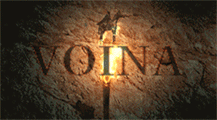Alternative Connection To Uthgard
12 posts
• Page 1 of 1
|
Okay, I give up DAOC Portal will not work, I attempt to execute it and it just says DAOC Portal has stopped working immediately.
So, does anyone have an alternate way to connect. I'v searched but it all leads to links that no longer work. Thank you. |
|
dolloader is the best way
but the link from the old uth forum dosent work if nobody is faster i will upload it this evening Back to NF, NEW RA.
|
|
ty sir.
|
|
Did you try DAoCPortal Connect Batch?
http://uthgard.net/index.php?option=com ... =3&lang=de I cannot guarantee that you are able to connect to Uthgard with dolloader in future. I recommend NOT to install DAoCPortal on drive C:. It's done when it's done. Thanks for your patience.
Every bug gets fixed. Sooner or later. "It is an inescapable law of nature that the amount of satisfaction one gains from achieving something is related to how hard it is and easy things can only elicit a fleeting superficial sort of pleasure." Blue says, "you used macro tools or macro keyboard" Pala says, "i am disabled. and i have a mechanic left hand that can be programed. its hard to play woith one hand" [Appeal] Bxxxxxxxx: "why is RA first aid cann man i stealth use and not unstealth cann man ra if man use unstealth ?????????" BannedUser: "i was not using automate game action my hand was fall on keyboard during i was sleep .... i was completly fall on keyboard ..." |
|
Please stay english we are in the english section here.
 |
|
When I use the .bat file and execute it, it tells me DOLLoader.exe was not found. It's definitely there heh. I also merged Drive E into C
|
|
|
|
Again, DOLLoader is not recommended. DaocPortal tells us what mods you have installed.
I will propably disable DOLLoader. Use the Connect Batch and it will work fine. If its still not working post a screenshot of the error you get. It's done when it's done. Thanks for your patience.
Every bug gets fixed. Sooner or later. "It is an inescapable law of nature that the amount of satisfaction one gains from achieving something is related to how hard it is and easy things can only elicit a fleeting superficial sort of pleasure." Blue says, "you used macro tools or macro keyboard" Pala says, "i am disabled. and i have a mechanic left hand that can be programed. its hard to play woith one hand" [Appeal] Bxxxxxxxx: "why is RA first aid cann man i stealth use and not unstealth cann man ra if man use unstealth ?????????" BannedUser: "i was not using automate game action my hand was fall on keyboard during i was sleep .... i was completly fall on keyboard ..." |
|
ewwwwwwwwwwwwwwwwwwww XD I dont have any other drive and always install it there - works fine for me |
|
I just downloaded the uthgard.bat file but i'm not sure how to use it, where to put it and everything. When I double click it, I get a message that DAoC portal has encountered a problem and will shut down. Any assistance would be appreciated.
|
|
- version of Windows?
- version of .net framework (http://www.apesoftware.com/articles/che ... otnet.aspx)? - latest version of DAoC Portal? - last time you did a fresh install of the system? Stating '****** doesn't work' is not usually the best way to get a diagnosis on a computer problem (or any problem ^^)  |
|
if it is an issue that just came up since you upate your dolportal, there is an older version listed in this post.
http://albionhonorguard.org/viewtopic.php?f=4&t=28 if you need older versions of the game they are there as well. |
12 posts
• Page 1 of 1
Who is online
Users browsing this forum: No registered users and 16 guests
 Forum
Forum