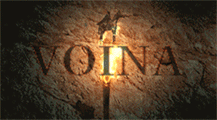Patch from 1.05 to 1.04
33 posts
• Page 2 of 3 • 1, 2, 3
|
No luck here ;(
I downloaded the .rar, overwrote all the files in my daoc directory, repatched, remodded and still seem to be running 1.105. Training does not work nor can I see buffs. Is there a way to get a fresh install of 1.104? |
|
when you say "overwrite all files" what exactly do you mean?
|
|
I extracted the .rar files to a directory then copied all the files from that directory to my /daoc directory overwriting any existing files.
This should have replaced all the new files with the older ones but alas it did not. About how long do server updates take? (I just installed freeshards for the first time this week so I am very green) |
|
You should just need to extract to your daoc directory (same directory your DAoCPortal is set to) after you overwrite your files make sure classic mod and any other mod you downloaded is installed through the mod manager of DAoCPortal... after you have done that make sure you are using the DAoCPortal to log into the game.
|
|
why did you repatch after overwrote files? ^^; Don't repatch, just paste files in your daoc directory. then play . |
|
Oh I thought you had to patch with the portal program and the classic mod from here to use it.
I will try again without patching from portal. |
|
The classic mod yes,
not the actual game |
|
If you patch any way, you always get the latest retail version which now is 1.105.
So better not do that! |
|
Super thanks for the quick help! I will give it a try once I get off work.
My wife and I played classic DAOC back in the day but quit about the time the epic expansions came out. What a wonderful find this classic server! |
|
updated to 1.015 then downgraded to 1.014
worked perfect thx now i have a different problem >< all my settings are gone anyone know how to get them back? |
|
You mean keyboard settings? normally, keyboard setting file is saved here.(for win-xp) C:\Documents and Settings\user\Application Data\Electronic Arts\Dark Age of Camelot\LotM\user.dat and I recommend to copy only game.dll file and then paste it. (first, do back-up your game.dll file.) actually, you guys don't need to copy other files imo. |
|
How do i extract all the .rar files? i play on a vista and it doesn't say extract anywhere when i right click on it
|
|
You need winRAR or winZIP |
|
Worked like a charm! Thanks for the great support!
For others here are the steps if you have 1.105 and want to roll back to 1.104: 0. Backup your current daoc directory 1. Download the 1.104 files from http://www.mediafire.com/?0b22pioj820dndi 2. Extract the .rar file (using 7-zip) http://www.7-zip.org/ 3. Copy the contents of the extracted directory. 4. Paste into your existing daoc directory overwriting any existing files. 5. Using DAOC portal re-add in your classic mod 6. Play the game through DAOC portal. Voila |
|
hm wont work for me it seems or i am just too stupid lol i meant that everything is gone all the chat windows,quickbars,keyboard settings ... its like i installed a brand new client. ah well i guess i just set it up again . i thought maybe the new client saves the settings somewere else instead of the electronic arts folder |
33 posts
• Page 2 of 3 • 1, 2, 3
Who is online
Users browsing this forum: No registered users and 10 guests
 Forum
Forum