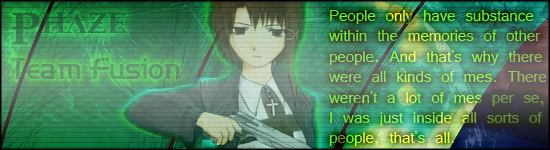Hey i get this error
9 posts
• Page 1 of 1
|
I've patched both the 14 day trial(classic+isles) and catacombs, both with the european patch. Whenever i open uthgard launcher, and put in an account/password i get the error "You have specified an invalid DAoC client. Any body have any ideas? Thanks in advance.
|
|
Did you choose the right directory?
Last edited by Thraxia on Aug 26, 2007 01:47, edited 1 time in total.
<img src="http://www.fallenearth.fr/daoc/daoc2.php?player=Thraxia" />
|
|
Go in File/Settings and click on browse to find your directory
|
|
how do u get to the directory browse?
|
|
I may not be right about this (because I always install all the clients anyway) but isn't he missing the ToA client?
Edit: Correction: You do need Trials of Atlantis. Dark Age of Camelot: Support Knowledgebase
|
|
Open 'Uthgard Launcher'. Click the menu labeled 'Main' and the sub-button 'Options'. Click the middle tab labeled 'DAoC'. Inside of there is a Browse Dialog labeled 'DAoC Path'. If you chose the correct directory, below the DAoC Path dialog, it will fill in the Upgrade/Type/Version/Language of your client. |
|
You can simply edit your update.dat - file (right click - open with - notepad/editor ) according to this Tutorial, then run the camelot.exe and it should automatically get all the files you need. It's not necessary to download ToA first then patch to catacombs and so on, you can do this in one sweep
<img src="http://www.fallenearth.fr/daoc/daoc2.php?player=Thraxia" />
|
|
-.- You need ToA installed. I didn't say to patch ToA; but the fact he doesn't have it installed is his problem. |
9 posts
• Page 1 of 1
Who is online
Users browsing this forum: No registered users and 21 guests