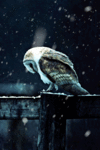Names look blurry
5 posts
• Page 1 of 1
|
I changed something, but i don't know how and where because the names now look really blurry. In the Option window the tab is set to 'colored' and not classic. Any other options about names i can not find. Maybe i missclicked in Bobs Ui something, but also there i can't find any option to change the name settings.
Any ideas? |
|
Are the nameplates blurry on all your characters or only on one/some? Try to make a new character and check if the nameplates are blurry for the new character as well.
There are some settings for "NameOptions" in the character ini files. I'm not sure what they do though. You could try to change them: Before you start the game client go to %appdata%\Electronic Arts\Dark Age of Camelot\uth2 and open one of the CharName-1.ini files in an editor. Then scroll down to [NameOptions] and set them to:
Don't forget to save the file after you made the changes. Then start the client and check if it changed anything. |
|
Thanks for your reply! The settings in the ini files already set to your posted ones and the names look blurry for all toons. They looked like this before: https://cdn.mmos.com/wp-content/gallery ... -realm.jpg now they look like this: https://i.imgur.com/cBk3GjU.jpg So the black outline is missing somehow. |
|
 Make sure "Use Classic Name Font" is unchecked. |
|
How could i miss that option?! Thank you mate, this was the issue. |
5 posts
• Page 1 of 1
Who is online
Users browsing this forum: No registered users and 13 guests