DAoC läd kurz vorm Ende und das wars
17 posts
• Page 1 of 2 • 1, 2
|
Hallo,
ich habe mir DAoC neu installiert und Patch 1.110 nun drauf. Wenn ich mich einlogge und der Ladebalken kurz vorm Ende ist, passiert erstmal ne Lange Zeit nichts mehr. Kommt dann nur ne Meldung "Hit ESC to exit game" DAoC-Portal uptodate* classic patch uptodate* Wie und wo kann ich nachsehen warum das Spiel nicht weiter läd? Habe ausserdem unter den Prozessen gesehn das "game.dll" zu 50% dauerhaft ausgelastet ist. Wäre über Tipps sehr dankbar 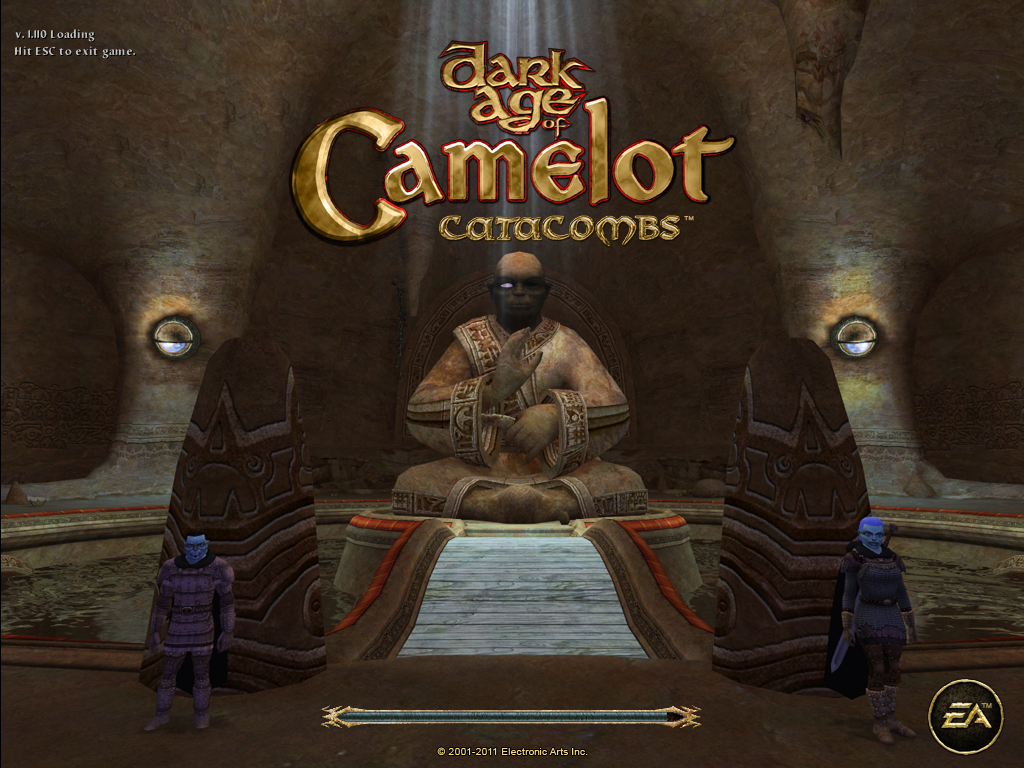 |
|
Mach nicht DAoC Portal update sondern starte camtest.exe in deinem DAoC verzeichniss.
Ach ja, und 1.110 geht noch nicht, hol dir 1.109 game.dll Xai - L50 Caba | Elleri - L50 Pala | Ellesar - L50 Arms | Inquisitor - L50 Cleri
|
|
Moinsen,
hab derzeit das selbe Problem und schon alles erdenkliche versucht. Geladen wird bis kurz vor die Charachterauswahl, woraufhin ich dann mit esc abbrechen muss. Die geladene Version ist 1.110, die wie ich gelesen habe, nicht funktionieren soll. Wie kann ich die Version auf 1.109 patchen? Wie kann ich das Problem umgehen? Zudem benutze ich Windows Vista und Daoc Portal hat nach >Rechtsklick>Eigenschaften keinen Kompatibilitäts-Bereich, wo ich die Anwendung als Admin ausführen kann. Im Daoc Portal lassen sich weder Mods laden noch bekomm ich das Spiel unter "Settings" gepatcht. Stattdessen bekomm ich nur Fehlermeldungen wie: System.UnauthorizedAccessException: Der Zugriff auf den Pfad "C:\Program Files\Electronic Arts\Dark Age of Camelot\update.dat" wurde verweigert. bei System.IO.__Error.WinIOError(Int32 errorCode, String maybeFullPath) bei System.IO.FileStream.Init(String path, FileMode mode, FileAccess access, Int32 rights, Boolean useRights, FileShare share, Int32 bufferSize, FileOptions options, SECURITY_ATTRIBUTES secAttrs, String msgPath, Boolean bFromProxy) bei System.IO.FileStream..ctor(String path, FileMode mode, FileAccess access, FileShare share, Int32 bufferSize, FileOptions options) bei System.IO.StreamWriter.CreateFile(String path, Boolean append) bei System.IO.StreamWriter..ctor(String path, Boolean append, Encoding encoding, Int32 bufferSize) bei System.IO.StreamWriter..ctor(String path, Boolean append) bei DAoCPortal.Helpers.Client.RunDAoCPatcher(String path, String lang, String exp) Wie ihr seht, eine sehr großes Wirrwarr. Habe schon alles mögliche versucht, nichts hat geholfem. Bitte um ausführliche Antworten mit Links und Co. Danke im voraus! |
|
Hallo alle,
ich habe auch das Problem mit dem Ladebalken Wenn ich auf camtest gehe, lädt er für Pentragon runter.. Wollte es aber gerne heute noch testen, wenn wer eine schnelle Hilfe übrig hätte wäre ich unheimlich glücklich! Fehlermeldung: The client could not connect to the server specified. Either it is not online, or you used a wrong ip/port. If these are not the reason, you may try to update your client to an EU version, as this error is also displayed if the client is not supported by the server. Ping google.com: success MfG Dels |
|
Mit Vista kenne ich mich leider nicht aus, sonst läuft das recht einfach.
1. DAoC installieren. 2. game.dll 1.109 laden und im Spiel-Verzeichniss ersetzen. 3. camcheck.exe starten und DAoC updaten. 4. Dolloader oder DAoCportal laden. 5. Die nötigen Uthgard patches laden: Classic Patch, Tajendi II, CraftFix. 6. In DAoCPortal Spielverzeichniss einstellen und unter Client ->Mod Manager DAoC damit updaten. 7. In DAoCPortal account und passwort eingeben und auf 'Uthgard' klicken um es auszuwählen, dann auf 'Starten'. oder 7a. eine Bat-Datei erstellen, zB uthgard1.bat und das hier: "@DOLLoader "D:\Electronic Arts\Dark Age of Camelot\game.dll" 88.198.56.21 10300 1 MeinAccount MeinPasswort" da rein schreiben. bat datei speichern und mit doppelklick ausführen. Dann soll es laufen Xai - L50 Caba | Elleri - L50 Pala | Ellesar - L50 Arms | Inquisitor - L50 Cleri
|
|
dabei anzumerken: .bat dateien erstellt man, indem man eine .txt datei erstellt (zb. mit dem texteditor von windows) und diese einfach in .bat umbenennt
|
|
Super, Danke, hat geklappt.
Habe zuerst die game dll 1.109 eingefügt, anschließend auf camtest im DAoC-Ordner geklickt, dann wurde auf Version 1.109 gepatcht. Weiter so. |
|
zu 1. DAoC ist instlliert zu 2. wo finde ich die Game.dll 1.109? zu 3. konnte ich noch nicht ausführen zu 4. habe DAoC portal installiert zu 5.- 7. muss ich dann sehen wenn ich das andere erledigt habe ich hoffe auf schnelle Antwort und schonmal DANKE im Voraus! Erledigt bin drinnen ! DANKE |
|
Hier ist der Link für 1.109 game.dll datei Und warum kannst du camcheck nicht ausführen? Xai - L50 Caba | Elleri - L50 Pala | Ellesar - L50 Arms | Inquisitor - L50 Cleri
|
|
der link für die 1.109v geht net...
|
|
Xai - L50 Caba | Elleri - L50 Pala | Ellesar - L50 Arms | Inquisitor - L50 Cleri
|
|
Hi!
ich hatte das selbe Problem, obwohl DAOC bis dahin einwandfrei funktioniert hat! Habe das Spiel erneut installiert und auf die 1.109 Version gepatched. Dennoch kommt die Meldung: Hit ESC to exit the game. Ich bin am verzweifeln. Hat jemand eine Idee? Cheers! |
|
Bei Neuinstallation kann es 100 gründe geben.
Wie hast du es gepatched? So wie oben in dem Thread beschrieben? Wie startest du es? Xai - L50 Caba | Elleri - L50 Pala | Ellesar - L50 Arms | Inquisitor - L50 Cleri
|
|
hallo,
ich habe einige der mods und patches runtergeladen (dank dieses thread läufts nun auch, danke hierfür!) allerdings wollte ich gerade die tradefix runterladen und ich bekomme die meldung "Tut mir leid, du hast das Limit an Downloads erreicht " jemand einen hilfreichen rat? auch wenn ich nicht ganz verstehe wofür ich die tradefix brauche - bin nicht beratungsresistent falls mir jmd weiterhelfen kann/will. besten Dank |
|
moin moin,
bei der neu Instalation von Uthgard (Downlords die hier unter downlords angegeben sind) findet man keine camcheck.exe. Wie soll ich also jetzt bitte nach 1.09 Pachen ? Mfg Ondorion |
17 posts
• Page 1 of 2 • 1, 2
Who is online
Users browsing this forum: No registered users and 3 guests
